This is a useful tool for you to keep track of your progress and for you to upload writing, pictures and videos so we can see what you have done.
Use it with the website, not instead of the website, because the website has far more ideas and resources than OSM and will keep on growing.
NOTE Experience has shown that WhatsApp is much more convenient for sharing photos etc so please use that unless there is some special advantage for you of using OSM.
If you want to send very large files you can head on over to www.WeTransfer.com and send to 23rdsouthgatescouts@gmail.com, or use DropBox etc.
How it works
Log on to OSM and the badges item on the menu:
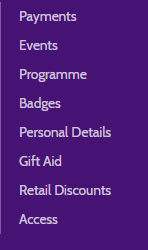
Click “Badges”:

Badges which you can do at home are marked with a little house:

Click the badge:
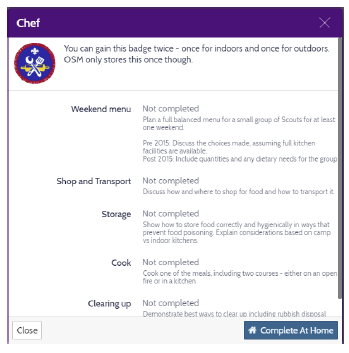
This shows the part of the badge that have been completed.
Click the Complete “At Home” button to get:
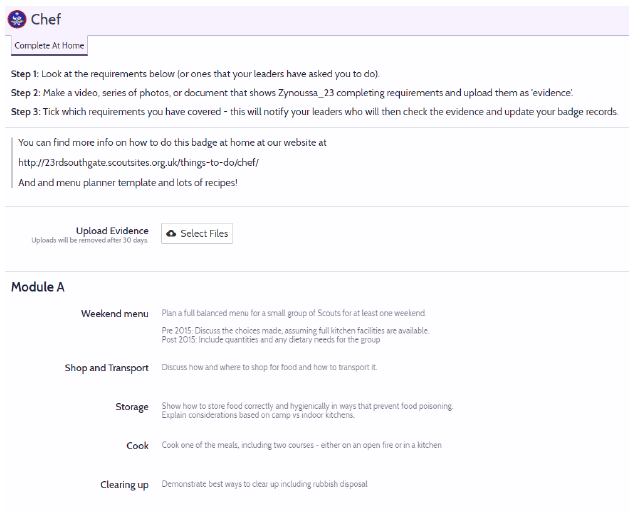
This gives an evidence uploader – click “Select files” and choose the file you want to send:
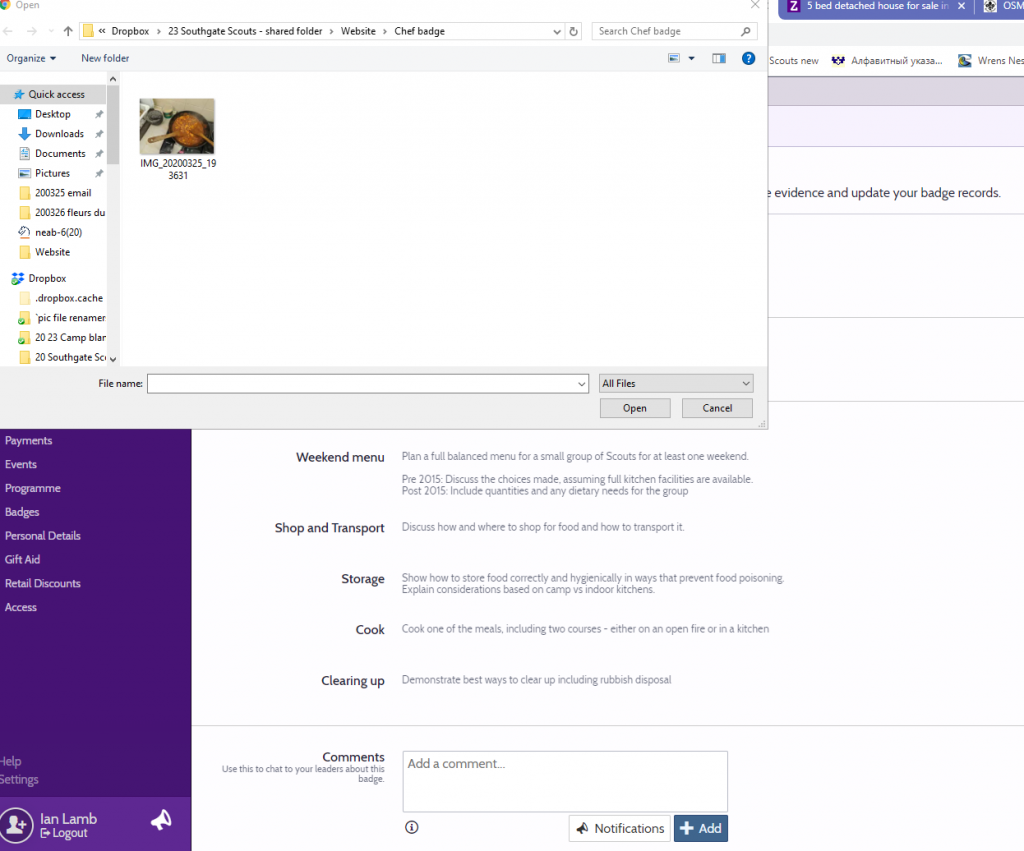
and click ok.
When you have uploaded the file, checkbox buttons will appear beside the badge specifications – click the requirement(s) covered by the file(s) uploaded.
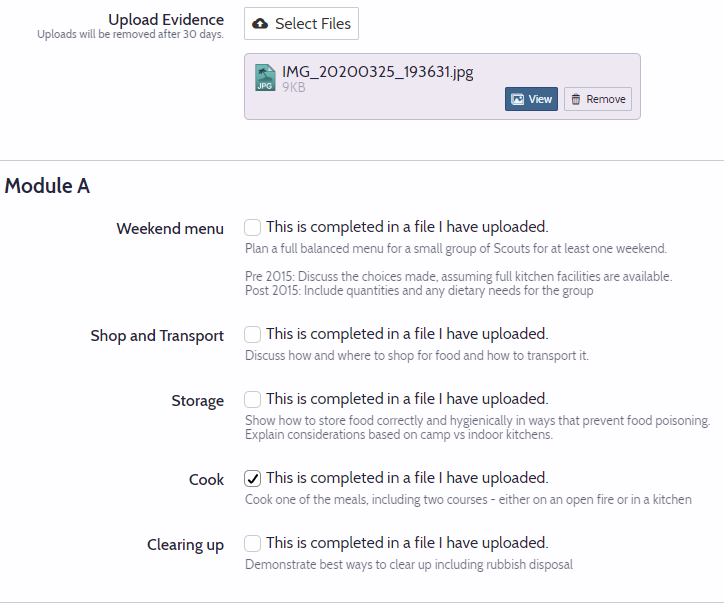
OSM tells us you have uploaded a file and why, so we will then review the work done.
